With the continuous demands and popularity of digital marketing, the WordPress is becoming the most famous blog site and website software worldwide. One thing that makes this platform stand out is that its code is open and accessible to any interested users, with the right to retain anything to be published. Along with its standard core functions, WordPress has an ecommerce capability, configuration and customization.
From its humble beginnings as a content platform, its complexities over time provided an opportunity to become capacitated in managing other kinds of websites like ecommerce. Compared to other ecommerce sites, WordPress has lots to offer which includes:
- An overall control on the site
- Provides lots of plugins, tools and other modern online services
- Compatibility to almost every web
- Has lots of tools that are affordable for users
- Online store can be combined with other web purposes like blogs and portfolios
- Easy and friendly services
WordPress is no doubt very excellent in content management which is so appealing for bloggers and writers. In terms of producing the best of ecommerce matters, Woocommerce is WordPress’ ultimate partner. As an ecommerce extension, Woocommerce is another pride of WordPress being the most popular content management system, powering 25 percent of the websites across the globe. Like WordPress, Woocommerce provides excellent services along with the combining powers of dominant features and easy accessibility.
Woocommerce has the following features:
- It’s free
- With unlimited products and product aspects that can be added
- Applicable on all devices
- With large variety of customization options and are easy to use
- Easy to install and use
- It has the freedom to rate products with its user reviews and rating options
How to Make a WordPress Ecommerce Website
Despite of the conveniences and outstanding features WordPress and Woocommerce has, it is still important to consider the best way to make an Ecommerce website using this platform. Aside from installing and having a WordPress account, the following are the things that must be done to achieve a successful Ecommerce website with WordPress.
1. Create a Flawless Domain Name
The domain name serves as the “name” of the website. A name that is closed to the brand name or product is a good way to have a good domain name in the case of ecommerce matters. Be sure to make it short yet catchy and memorable. For the ending or extension, using “.com” is always the recommended when it comes to creating online stores because it provides selling opportunity worldwide.
There are online stores where domain names can be availed. If lucky, a free access to have a domain name is also possible!
2. Sign up for a hosting provider
Once the domain name is established, it’s time to look for the so-called hosting provider. Also called web host, this is a business that provides technologies and services needed for a particular website or webpage that can be viewed on the internet.
In choosing a reliable hosting provider, never consider the shared hosting. There’s always the possibility of hacking incidences and other security issues which makes all of the sites connected at risk too. This is never a good idea since online stores are transacting with online payments especially credit cards.
For those that are selling few products, consider the VPS hosting plan. Its proven to be safe because even if it is a shared server, it is divided into multiple and separate virtual machines. Once your store will expand, that is the time to upgrade into a dedicated hosting plan.
3. Install the WordPress
There are two ways to install this application. First is the “one click” installation. There are hosting providers that are offering these perks and this is the easiest way to have it installed. As soon as signing up is done, a hosting dashboard will be present and hit the button that says “Install WordPress”.
The second one is the manual installation, and this is applicable especially if a hosting provider doesn’t have good packages with WordPress installation. This can be done by downloading the software into the device and have it installed.
4. Set up and configure Woocommerce
As mentioned, Woocommerce is free because it’s an open platform built by a community. While some of its extensions have to be paid, generally there is a lot convenience even on its free set-up. With the extensions, the site can be converted into a reliable online store without spending. This feature has:
- Product pages
- Options in shipping and printing of labels
- Secure payments
- Cart and checkout
- Integration with other networks like Facebook and Google Analytics
- Automated calculation in taxes
5. Select the website’s theme
The theme will serve as the basic design of the website. With WordPress, the themes are customizable, plus it has a wide range of theme templates in its theme directory. There are also those third party sites that sell themes for online stores that can be considered. Meanwhile, Woocommerce has Storefront where lots of themes can be chosen.
6. Put on the products
After installing the last part of Woo commerce configuration which is the Jetpack, a screen that invites to add the products to sell will be flashed.
If the goods to offer are ready to be uploaded, the following must be prepared as well to complete this step:
- Product Name
- Price
- Main image of the product- the picture of the whole product upfront
- Additional images of the product (optional, but highly recommended)- other angles and close up details
- Long description of the product
- Short description of the product
- Category of the product- what type of product it is
In Woocommerce, setting up the product and its details is easy and convenient because it has detailed guide elucidating what each product type is, and uploading ways on each type.
7. Install additional plugins
Below are some additional plugins that can be considered:
- Yoast – for search engine optimization (SEO
- Securi– for security plugins
- Site Reviews– for the customers to have a chance to leave feedback on products
8. Put on content that converts
Here are some specific content types to completely launch the ecommerce store:
- Microcopy- also called “UX” copy, this refers to the website’s navigational sites, errors messages and call to action (CTA)
- Product descriptions- short but helpful descriptive things about the product
- Product images
- Privacy policy
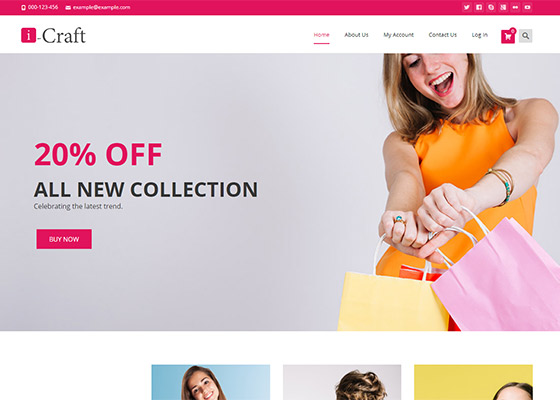
Pingback: An Easy Guide to Design Your Own Website With WordPress | Guest Posts Hub
Pingback: The Ultimate Guide For An impressive Ecommerce Web Design | Guest Posts Hub
Pingback: Why Online Businesses Cannot Afford To Neglect Online Reviews?
Pingback: 5 Tips For Choosing A Perfect Software Development Company