As the industry continues to evolve, developers realize the significant role of 3D printing in transforming digital designs into tangible objects. The success of 3D printing depends on the sophisticated software that handles the intricate process of creating three-dimensional objects. This guide will present the best 3D printing software options for 2024 to help you choose the best for your project.
1. Autodesk Fusion 360
Autodesk Fusion 360 lets you create and design objects on the same platform. It is more than just a 3D modeling tool; it also enables simulation, animation, and 2D drafting.
Autodesk Fusion 360 is an online 3D designing software primarily used for product design. It includes machining, collaboration tools, simulation, and industrial and mechanical design, all in one package. Fusion 360’s capabilities offer a concept-to-production toolkit that makes it quick and straightforward to explore design concepts. It is the only 3D CAD, CAM, and CAE tool to link your product development process into a single cloud-based platform that functions on both Mac and PC.
2. SelfCAD
SelfCAD is a 3D modeling software that enables users to design, model, sculpt, sketch, render, and animate in 3D. It is user-friendly and perfect for experts and beginners. SelfCAD offers effective freehand drawing, sketching, and simple 3D animation tools. Without switching to another software, one can use the built-in online slicer to prepare their designs for 3D printing.
3. Cura
Cura is an open-source 3D printing software by Ultimaker. Its global standard makes it compatible with various 3D printers. Cura allows users to create or import 3D models, generate sliced models for printing, and customize settings like layer height. With its versatility, Cura provides users with precise control over their 3D printing experience.
4. AstroPrint
AstroPrint is a cloud-based printer hosting system that slices, monitors analytics, stores files in the cloud, and manages many 3D printers. While various paid account tiers are available, the free tier provides enough features for controlling your printer remotely.
The basic AstroPrint account is free, but if your printer doesn’t already have a Wi-Fi module, you’ll need to spend money on hardware to connect it to the internet. Alternatively, if you have a spare Raspberry Pi, you can configure AstroBox to use it as a wireless adapter for your machine.
5. Lychee Slicer
Lychee Slicer is a promising third-party option for resin 3D printing projects. It offers several 3D resin printers and resin profiles. Aside from being one of the most straightforward desktop resin printing, the software can create high-quality outcomes. Sometimes, it can be hit-or-miss, but for simple objects, the Lychee Slicer can take the time saved for skipping the navigation process through different model setup dialogues.
Things to Consider When Looking for the Best 3D Printing Software
Here are things you must consider before exploring the different types of 3D print design software on the market.
- Look for an easy-to-use software. It should be user-friendly so that even a beginner can start with 3D printing quickly.
- Check if the software can slice your model into G-code. The software can be a 3D slicer or CAD software with a built-in slicer.
- Determine if the software is regularly updated. As new technologies develop rapidly, it is crucial to select software that can benefit from them.
- Check the price (and make sure it is within your budget). Watch out for the cost of the software. Some 3D printing software is too expensive, so it is important to find the one suitable to your needs and budget.
- Check for a free trial option. The best way to determine if software fits your needs is to try it. Check with the software provider to see if they offer a free trial as part of the pricing package.
- Do your research. Read online reviews about the software to see what others think of it.
- Customer support. Another essential factor of quality 3D printing is its after-sales support system, which allows users to ask for assistance anytime.
- Export and Import Options: Look for software that allows you to export and import your design between several file types, including STL and OBJ.
Conclusion
We’ve explored almost all the well-known 3D printing design software. Each software option has been evaluated and proven to excel in 3D design. Feel free to pick the one that caters to beginners and seasoned professionals alike!
Author Bio
Rowena is a professional writer who contributes to various business and tech publications including Servicelist.io, a platform that curates the best digital services for modern businesses.
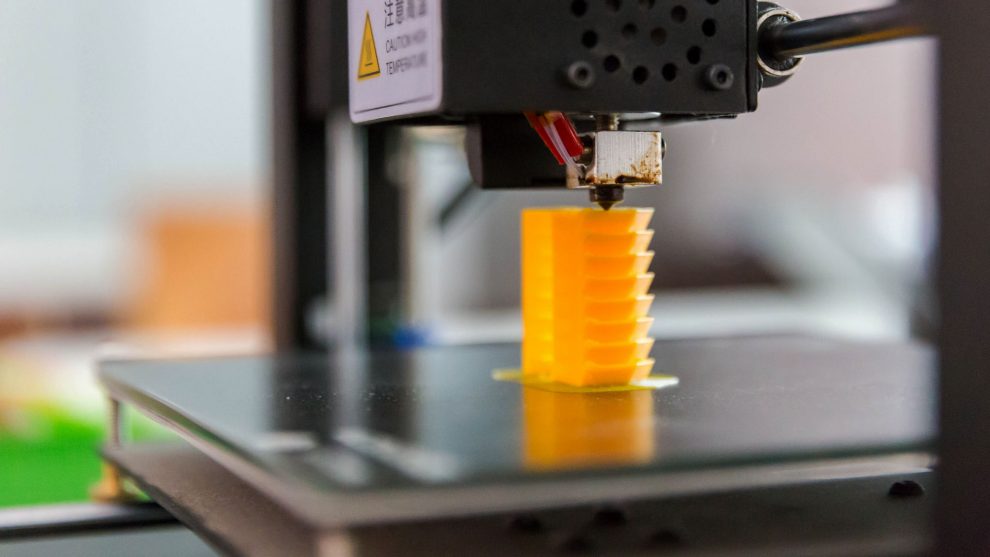
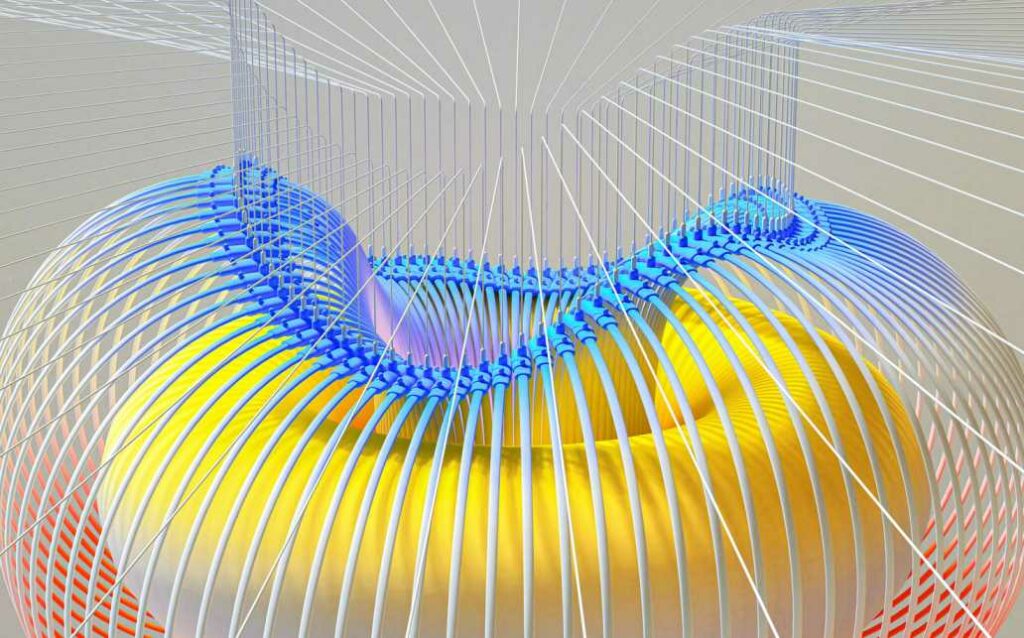
Pingback: How To Pick The Right 3D Printing Software For Your PC
Pingback: 10 Advanced Technologies That Will Change The World